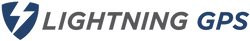Dash Cam Guide: How to Choose, Install & Use a Dash Cam the Right Way
If you’ve ever wondered “Do I really need a dash cam?” you’re not alone. This dash cam guide gives you the full story.
Here’s the short answer: a dash cam records what happens on the road so you have proof when it matters most. Whether it’s a minor fender-bender or a serious dispute, that small device on your windshield can make a big difference.
In this guide, you’ll learn what a dash cam does, how to pick the right one for your family, and how to use it confidently, no tech degree required.
Why More Families Are Turning to Dash Cams

Life on the road can change in seconds, a sudden lane change, a distracted driver, or a parking lot scrape when no one’s around. That’s why many drivers and families today are turning to dash cams, compact dashboard cameras that quietly protect your vehicle every time you drive.
Mounted inside your car, a dash cam continuously records video footage of the road ahead, and, with a rear dash cam, the view behind as well. These small devices deliver big results: clarity, accountability, and peace of mind.
Top Reasons People Install a Dash Cam
- Proof in case of accidents or false claims: When an incident occurs, dash cam footage can be the difference between an argument and clear evidence. Many insurance companies now accept dash cam videos to support an insurance claim, helping drivers avoid drawn-out disputes. A camera that captures license plates, speed, and location data can settle issues instantly.
- Peace of mind for parents and new drivers: Parents love the idea of knowing how their teen is driving, without tracking or invading privacy. A front and rear dash cam setup helps families feel confident that everyone’s driving safely. It’s not about spying; it’s about protecting what matters most.
- Protection when parked: With parking mode, your camera continues recording even when your vehicle is off. The system can draw power from an external power source or your car battery (depending on model), allowing it to capture hit-and-runs, break-ins, or vandalism. That extra layer of vehicle security makes all the difference when you’re not there to watch over it.
- Faster, easier insurance claims: Having clear dash cam video simplifies every step of a claim. Instead of debating who’s at fault, your footage provides time-stamped proof. It shows road signs, lighting conditions, and finer details that an adjuster might otherwise miss. The best dash cams include built-in GPS and audio recording, so you can verify speed and location when needed.
Fact: According to recent market research, the dash cam industry is growing by nearly 10% each year, as more families realize how valuable video evidence can be. What started as a tool for professional drivers is now an everyday essential for anyone who wants peace of mind behind the wheel.
The Smart Buyer’s Dash Cam Checklist
Buying a dash cam doesn’t have to feel like decoding tech jargon. Most families just want something reliable that captures clear video footage, installs easily, and works when they need it most.
Here’s a straightforward dash cam guide to help you focus on what actually matters, not marketing noise.
1. Video Resolution: Clarity Counts
The best dash cams record in at least 1080p Full HD, while premium 4K dashboard cameras deliver even greater video quality and sharper details like license plates, road signs, and other vehicles.
If you often drive at night or in changing lighting conditions, look for models with night vision or HDR (high dynamic range). These features keep footage bright and balanced, even under headlights or low light.
2. Front vs. Dual Channel: Complete Coverage
A front-only dash cam is perfect for most everyday drivers. It mounts neatly behind your rearview mirror and focuses on what’s ahead.
If you want complete coverage, consider a dual dash cam setup that includes a rear camera. These systems capture both directions, ideal for parking lots, tailgaters, or professional drivers who need full visibility.
Some newer models even include an interior camera or cabin view for ride-share drivers or parents monitoring their teen’s driving behavior.
3. Parking Mode: Protection Even When Parked
Parking mode lets your dash cam act like a silent guard when your car’s off. It detects motion or impact and starts recording automatically.
Most dash cams draw power either from your car battery, a micro-USB hardwire kit, or an external power source to stay active.
Many top dash cams offer smart battery protection to prevent drain.
If you often leave your car outdoors overnight, parking mode is a must-have, it extends your vehicle’s security far beyond driving hours.
4. GPS & Timestamp Overlay: Know What Happened, When, and Where
A built-in GPS adds location data, speed, and route tracking to your video footage. When an incident occurs, these details help prove your exact position and speed, a big advantage for insurance claims or traffic disputes.
Some smart features include voice control or Wi-Fi syncing, letting you upload or review footage instantly from your smartphone.
You’ll appreciate these unique features when you need to share a clip quickly or confirm where something happened.
5. Storage & Power: Keep Your Footage Safe
Look for a dashboard camera that supports high-endurance microSD cards (or microSDXC) to handle continuous loop recording.
Loop recording means once the storage space fills up, the oldest files are automatically deleted to make room for new ones, so you never miss a critical moment.
Check whether your dash cam includes audio recording, as recording audio can add useful context (for example, sounds during a collision or honking).
Just make sure audio recording is legal in your state before enabling it.
6. Warranty & Live Support: The Real Deal-Breaker
Many dash cams on the market look similar, but not all are built equally. The best dash cam brands back their products with clear warranties and real human support, not just a chatbot or an email form.
BrickHouse, for example, has been trusted for over 20 years to provide proven technology and live U.S.-based help before and after your purchase.
That reliability, knowing someone’s there to help you with setup, Wi-Fi connections, or reviewing footage, is what turns a good product into a great experience.
How to Install Your Dash Cam (The Easy Way)

Good news, you don’t need to be a techie to install a dash cam. Most dashboard cameras today are built for quick, plug-and-play setup. Whether you’re adding a rear dash cam, a dual-channel system, or a basic front camera, installation takes less than 30 minutes. Here’s how to do it the right way.
1. Mount It High, Out of Sight, But in View
Start by mounting your dash cam high on your windshield, ideally behind the rearview mirror. This placement gives you the best field of view while keeping the device discreet and out of your line of sight.
Use the included adhesive mount or suction cup, and make sure the lens is angled slightly downward to capture the road and license plates clearly.
If you have a rear camera, run the wire neatly along the edge of your roof liner or door frame for a clean setup.
2. Connect to Power, Keep It Running Safely
Most dash cams draw power from your car’s 12V outlet (cigarette lighter), the simplest option for beginners. Just plug in the power cable, route it around the windshield, and tuck it under the trim.
If you want parking mode recording or cleaner cabling, consider using a hard-wire kit. This connects your camera directly to the fuse box so it keeps recording even when your car is off. The best kits include a low-voltage cutoff to protect your car battery from draining.
Some newer models also support external power sources or USB-C charging, giving you flexibility in how your dash cam stays powered.
3. Insert and Format the microSD Card
Your dash cam stores video footage on a microSD (or microSDXC) card. Always choose a high-endurance card designed for continuous loop recording — regular SD cards wear out faster under constant write cycles.
Once inserted, format the card directly through the camera’s menu or mobile app. Formatting erases old data and ensures compatibility.
If your model supports Wi-Fi or smartphone syncing, you can check and review footage without removing the card.
4. Set Date, Time & Resolution, Accuracy Matters
In your dash cam settings, confirm the date, time, and video resolution. Accurate timestamps and location data are crucial if an incident occurs and you need to present footage to an insurance company or the police.
Choose Full HD or higher for the clearest detail. If your camera includes built-in GPS, audio recording, or voice control, enable them during setup.
These smart features help tag speed and location onto every clip and allow you to control recording hands-free while driving.
5. Test Before You Drive
Before hitting the road, start your car and make sure the camera powers on automatically. Verify that the recording indicator light is blinking and that your video footage looks clear.
Drive for a few minutes, then stop and review the recording. Check that the angle captures both road signs and the hood of your car.
For rear dash cams, confirm both channels record properly and that sound and night vision work as expected.
Legal & Privacy Tips for U.S. Drivers
Before you hit the road with your new dash cam, it’s important to understand the legal side of recording. While most dash cams are perfectly fine to use in the U.S., there are a few rules worth keeping in mind to stay compliant, and respectful.
1. Are Dash Cams Legal in the U.S.?
Yes, dash cams are legal in nearly every U.S. state, but there are two big caveats:
- Obstruction: Your camera can’t block your windshield view or distract your driving. Mount it high, near the rearview mirror, to keep your view clear.
- Audio Recording: In some states, recording audio without consent may violate privacy laws. Many dash cams include recording audio features by default, so it’s wise to check whether your state is a one-party or two-party consent state for audio recording.
2. Be Transparent with Interior or Rear Cameras
If your setup includes an interior camera or rear dash cam, always inform passengers they’re being recorded. It’s not just about compliance, it’s about trust.
For professional drivers (like rideshare or delivery drivers), a quick mention or visible camera light is usually enough. Many top dash cams feature smart indicators or voice control that announce when recording starts, helping maintain transparency.
This small courtesy can prevent misunderstandings and builds confidence that your dashboard camera is there for safety, not surveillance.
3. Understand How Footage Can Be Used
When an incident occurs, your dash cam footage may become crucial evidence. Whether you’re proving fault in a minor fender-bender or filing an insurance claim, recorded video, speed, and location data (via built-in GPS) can make your case stronger.
However, posting or sharing that footage publicly is another matter. Laws vary, and sharing identifiable license plates or faces without consent may raise privacy concerns. Always blur sensitive details before posting video footage online.
4. Keep Data Secure and Private
Modern dash cams with Wi-Fi or smartphone apps make reviewing footage convenient, but also come with security risks. Use password protection and reputable apps only. If your dash cam uploads to the cloud, review your sharing settings to control who can view your footage.
Delete old clips regularly, especially if they contain audio or identifiable people. Treat your dash cam like a digital device that stores sensitive data, because it is.
5. Check State Laws Before You Share
Each state handles dash cam laws a little differently. Some are stricter about recording audio, while others focus on mounting position.
Before you share your video footage online or use it in a legal context, confirm your state’s regulations via your Department of Motor Vehicles (DMV) or local authority.
Maintaining Your Dash Cam for the Long Run
- Reformat the memory card every few months to prevent data errors.
- Replace cards every 12–18 months, they wear out.
- Keep firmware updated for the latest features and security fixes.
- Wipe the lens regularly for a clear image.
These quick habits keep your dash cam ready when you need it most. Maintaining Your Dash Cam for the Long Run
A good dash cam should protect your family for years, but like any smart device, it needs a little care to keep it running smoothly. Regular maintenance ensures your dashboard camera always captures clear, reliable video footage when it matters most.
Real Story: When a Dash Cam Saved the Day

One BrickHouse customer shared how her teen driver was rear-ended at a stoplight. The other driver denied it, until the dash cam footage showed the truth.
Result: insurance settled fast, no hassle, no doubt.
That’s the real power of having your own eyes on the road.
Final Thoughts: Drive Smarter, Not Harder
A dash cam isn’t just a gadget, it’s peace of mind in a small package.
You can’t control everything that happens on the road, but you can control how you handle it.
Remember:
- Choose the features that fit your family’s needs.
- Install it properly and check it periodically.
- Back up important clips, don’t rely on luck.
Next Step:
Ready to find the best dash cam for your car?
Explore BrickHouse’s Dash Cam Collection, easy to install, backed by real humans, and trusted by families nationwide.
FAQs About Dash Cams
What is a dash cam and how does it work?
A dash cam (short for dashboard camera) is a compact video camera mounted inside your vehicle, usually behind the rearview mirror. It records high-resolution video footage of the road ahead, and in dual-channel models, a rear dash cam captures what’s behind you.
Most dash cams record in loop recording mode, continuously overwriting the oldest clips on the microSD card so you never run out of storage space. Some also record audio, speed, and location data via built-in GPS, giving you complete evidence if an incident occurs.
Is a dash cam worth it?
Absolutely. A dash cam can save you time, stress, and money by providing video proof in the event of an accident, false claim, or hit-and-run.
When you can show exactly what happened, from road signs and license plates to speed and lighting conditions — your insurance company has the facts, not just a story.
That peace of mind is why many drivers now consider a dash cam a must-have for their vehicle’s security.
Do dash cams record when the car is off?
Yes, but only if they have parking mode.
In parking mode, the camera uses a constant power source, such as a hard-wire kit, external battery pack, or direct connection to your car battery.
When the system detects motion or impact, it automatically starts recording, even while your vehicle is parked, helping capture hit-and-runs, vandalism, or unexpected bumps in the night.
Can I install a dash cam myself?
Yes, most dash cams are designed for simple installation.
You can mount the camera on your windshield and plug it into your 12V outlet, then route the cable neatly along the trim.
If you prefer a hidden setup or need parking-mode recording, a hard-wire kit connects the camera directly to the fuse box.
Some top dash cams also offer Wi-Fi setup and voice control, making installation even easier from your smartphone.
Will a dash cam lower my insurance rate?
While a dash cam doesn’t always guarantee a discount, it can speed up your insurance claim and protect you from false liability.
Having clear dash cam footage with time, speed, and location can help your insurance company process claims faster, and in some cases, it may prevent rate increases caused by disputed accidents.
Bonus Tip: Some insurers recognize dashboard cameras as proactive safety tools, especially when combined with safe-driving programs.
How long do dash cam recordings last?
That depends on your microSD card size, video resolution, and loop-recording settings.
For example, a 32GB microSD card might hold a few hours of Full HD footage, while a 128GB card can store up to 16 hours.
When the card is full, the camera automatically overwrites the oldest files, so you’ll always have the most recent recordings unless you save them manually after an incident.
What’s the best dash cam for families?
The best dash cam for families is one that balances simplicity, reliability, and safety features. Look for:
- Full HD or 4K resolution for crisp details.
- Wide field of view to capture more of the road.
- Parking mode and night vision for 24/7 protection.
- Built-in GPS for accurate speed and location tracking.
- Loop recording and high-endurance microSD storage.
- Live, U.S.-based support for setup or troubleshooting.
BrickHouse Security’s family-friendly dash cams are designed for easy setup, real-world reliability, and the kind of human support you can count on, before and after you buy.
Posted by Todd Morris on Oct 23rd 2025