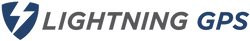Support: LawMate Wireless Mouse Hidden DVR Camera
Dec 10th 2023
LawMate Wireless Mouse Hidden DVR Camera

LawMate Wireless Mouse Hidden DVR Camera is a discreet surveillance tool that looks like a standard computer mouse. It offers high-resolution video recording with built-in motion detection, storing footage directly on a microSD card. Ideal for home or office use, this hidden camera combines practicality with advanced security features, ensuring you capture clear and detailed footage without drawing attention.
FAQ
Why aren’t my videos playing?
If you're wondering why your videos aren't playing, it could be due to the video codec. A video codec is a method used to encode and decode video data for storage and playback on a computer. Different codecs offer varying levels of quality and file size. Windows Media Player, which is the default player on most Windows PCs, may not have the necessary codec to play the files created by your camera.
How do I play the files back, my media player is giving me a "Missing Codec Error".
If you're receiving a "Missing Codec Error" when trying to play the files, we recommend using VLC Media Player instead. You can easily download it for free online. Sometimes, Windows Media Player and QuickTime may not support the file type used by your camera.
You can download VLC Media Player from this website: http://www.videolan.org/vlc/.
The device did not record any video.
If your device is not recording any video, make sure that the microSD card is fully inserted. You should hear or feel a click when it's properly inserted. It may also be necessary to format your microSD card.
All of a sudden video stopped recording onto the micro-SD card.
If video recording suddenly stopped recording onto the microSD card, it could be because the card is full. To continue recording, you may need to download the videos to your PC or enable the Cycle Recording option in the settings. Enabling this option will overwrite older recordings starting from the first file.