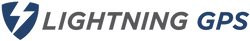Support: Spark Nano Hardwire Adapter Installation Guide
Jan 1st 2024
Spark Nano Hardwire Adapter Installation Guide
Installing the Spark Nano Hardwire Adapter ensures your GPS tracker receives continuous power directly from your vehicle's electrical system, eliminating the need for frequent recharges.
Tools and Materials Needed:
- Spark Nano GPS tracker
- Hardwire adapter
- Wire strippers
- Electrical tape or wire connectors
- Fuse tap (optional, for safer installation)
- Multimeter (optional, for verifying connections)
Follow these steps for a successful installation:
1. Locate the USB port on the GPS Tracking Device
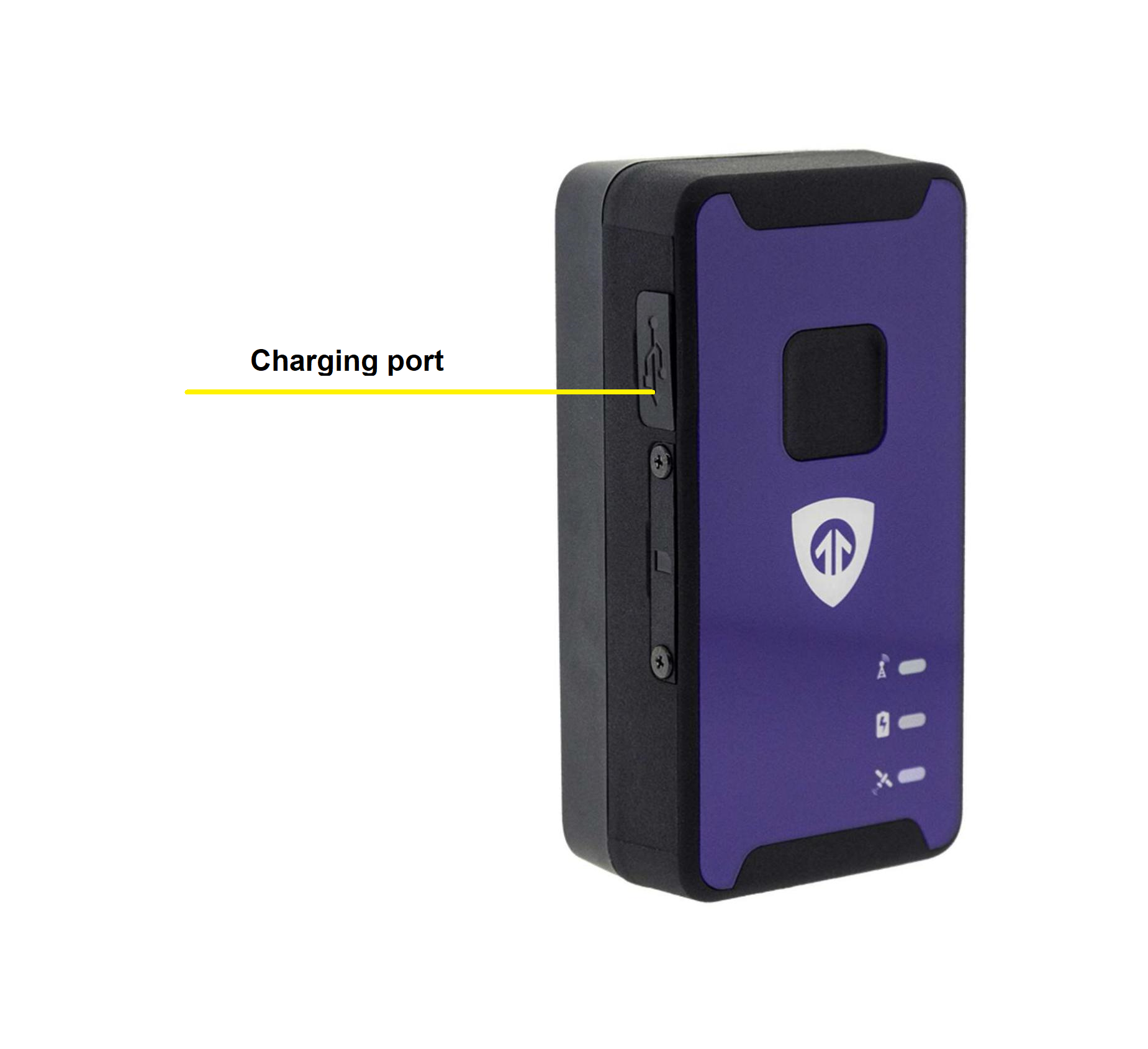
2. Plug the USB connector from the hardwire kit to the GPS device USB port

3. Connect the Plus (red) and Minus (black) wire to the corresponding Plus and Minus of the vehicle power source. Possible connection options are:
a. Vehicle battery – connect to wires that come directly from the battery
b. Ignition – connect to either ignition or acc
c. Vehicle fuse – connect to wires coming out of the fuse, either always on or need to be switched
4. Depending on where the connection to the power source is made, it is best to secure the entire setup under the dashboard or in the trunk, away from heat and not interfere with vehicle operation.